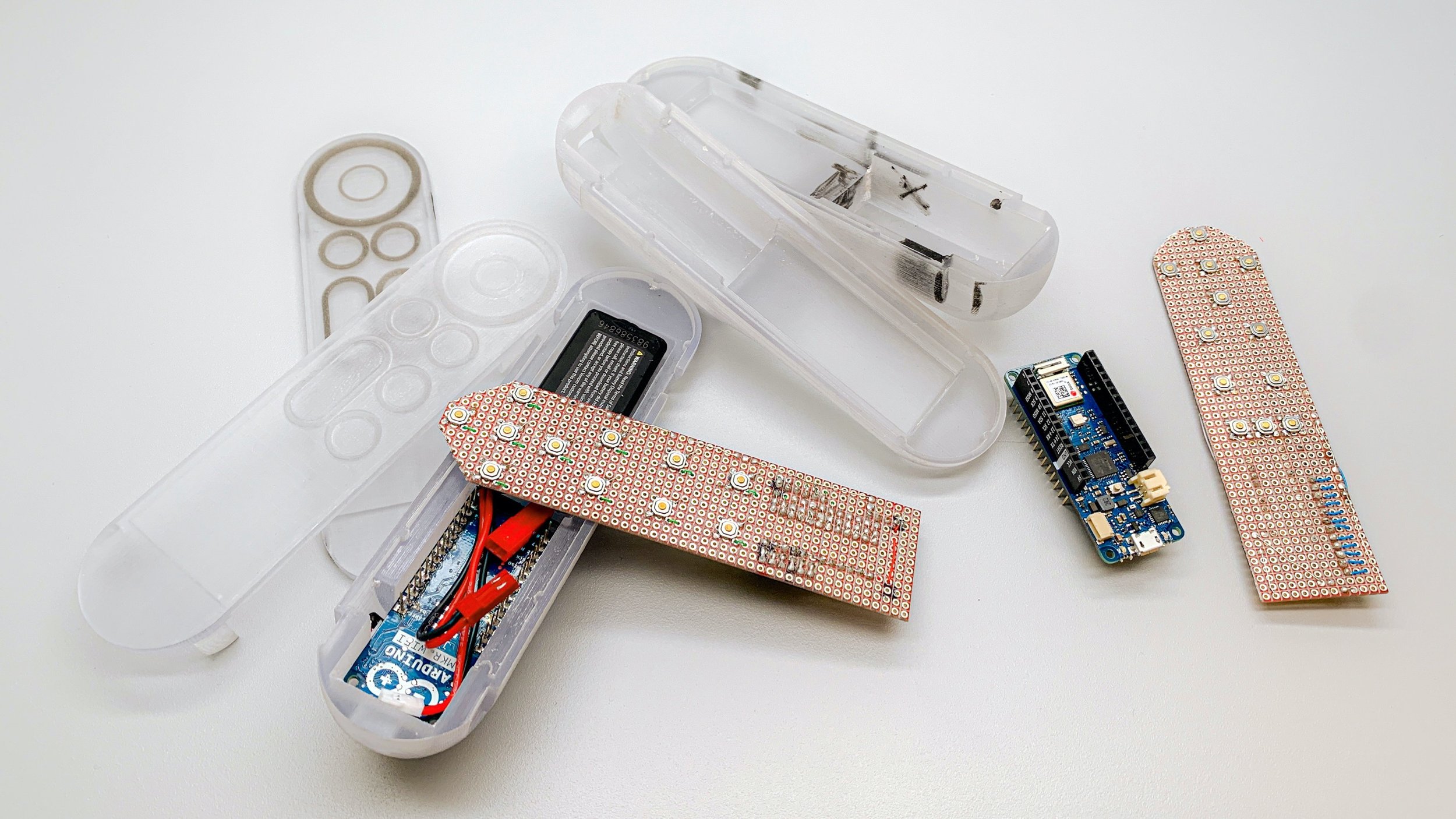LESS BUTTONS, MORE CONTROL, ZERO DIFFICULTY
Most of us don’t want to use 4 remotes to binge-watch Netflix. Some of us want to customize our settings. None of us want any of this to be hard.
Logitech already had a sophisticated, powerful universal remote in the market: the Harmony 950. But the bulky Harmony 950 had 30 physical buttons and a touch screen, and it took more than 60 (painful, users told us) minutes to set up.
The ideal universal remote would let a user:
Configure it in fewer steps and less time
Take fewer steps between picking it up and reaching their content
Control it by voice, not just by touch
And of course, users (and we) preferred an object that was pleasing to look at and handle, beautiful and modern.
A NEW KIND OF INTERACTION
We quickly realized voice command—used in only 3 other major in-market home products at the time—was the ideal way to simplify the universal remote experience. So we first briefed our engineering team on Alexa’s features, defining the direction for voice integration, then collaborated to create the hardware, voice, and electronic components.
We were definitely taking a chance building the remote on the foundation of a new interaction design—we couldn’t afford to further complicate an already bad experience. But we knew users’ experiences would be significantly better with voice command than without, as long as we nailed it. And we recognized that voice command was likely to be more than a passing trend. So we repeatedly tested our working interaction design by inviting users to perform routine tasks in a living room setup, refining as we went.
DELIGHTFUL TO HOLD—AND USE
We knew we had not only to eliminate clutter on the remote itself, but also evaluate the form in conjunction with the function: setup and use. We created a shell with several remappable buttons, to prototype different variations of the interface.
Then we cut the typical setup flow by more than 60%, from 150+ screens to 60, by moving beyond the typical 1-device-at-a-time, checklist approach to setup. We used a drag-and-drop interface in a companion mobile app that let users choose—in a single step—which devices to configure.
Informed by further user testing, we 3D-printed several versions of the new device, leading to defining the MVP and creating the preliminary design to guide the industrial design team’s development of the final hardware.
A MORE-THAN-BETTER EXPERIENCE
After rigorous research, prototyping, and testing, our final design exceeded the goals we’d set, resulting in the Harmony Express, an elegant and easy-to-use universal remote with Alexa voice integration, and the accompanying Harmony Express mobile app.
Harmony Express users had only to push to talk and speak their commands. The companion app guided them through setup, complete in less than 15 minutes. And the few buttons remaining on the remote controlled routine tasks like volume and content playback.
Less time struggling with remotes means more time to enjoy the entertainment you chose, and both Good Design and Time recognized our Harmony Express design for just that.
-
Setup in <15 min (from >1 hr)
14 buttons (from 35)
50% lighter, 2.2 oz
42% smaller, 5.25” x 1.75”
30 pgs documentation (from >100)
-
Small, compact smart device with a focus on blind interaction
Backlit LED buttons for added visibility
Voice help and support
Find my remote feature
One-touch Alexa voice activation